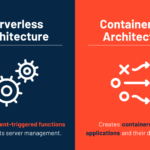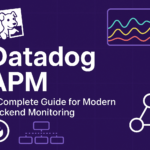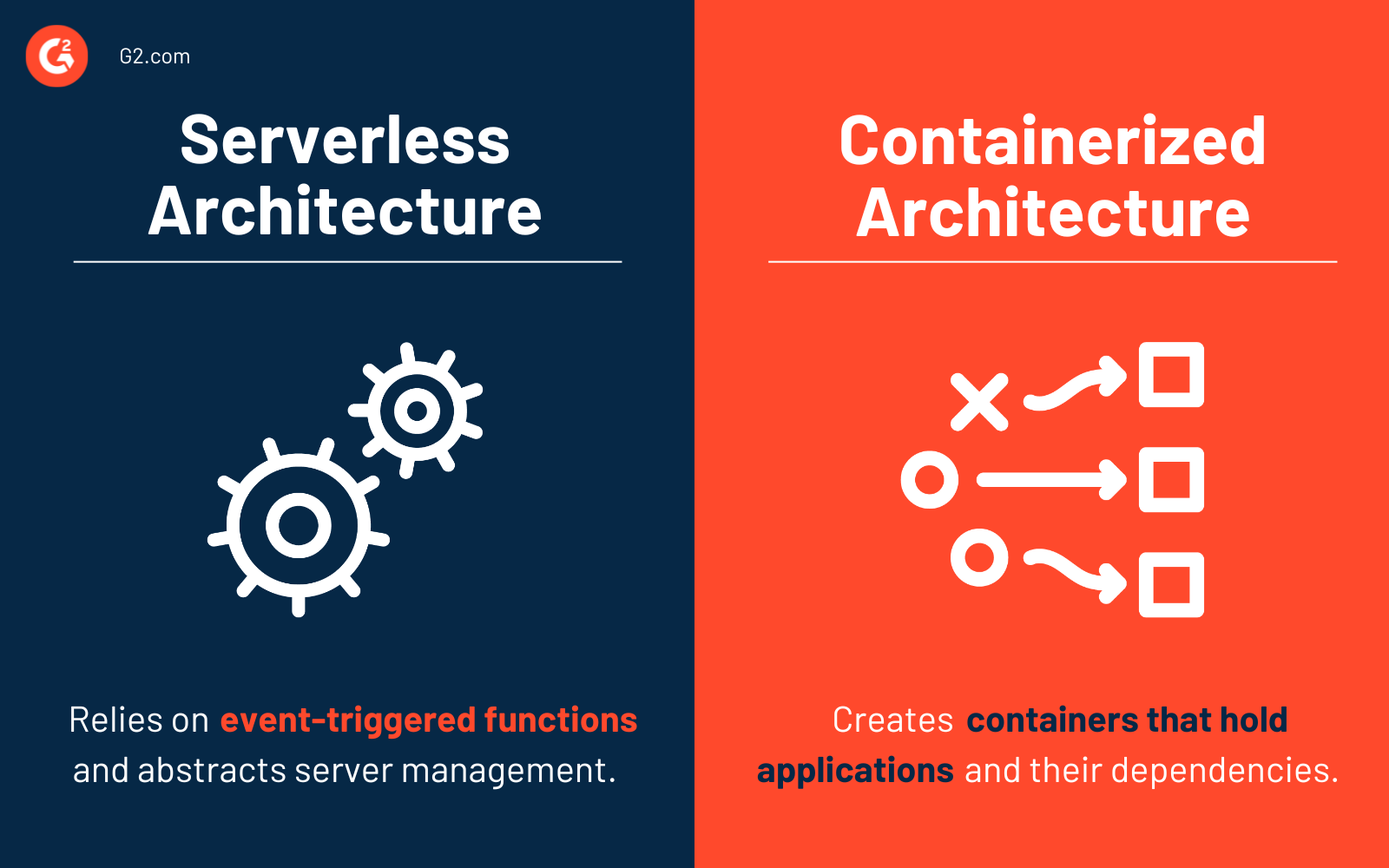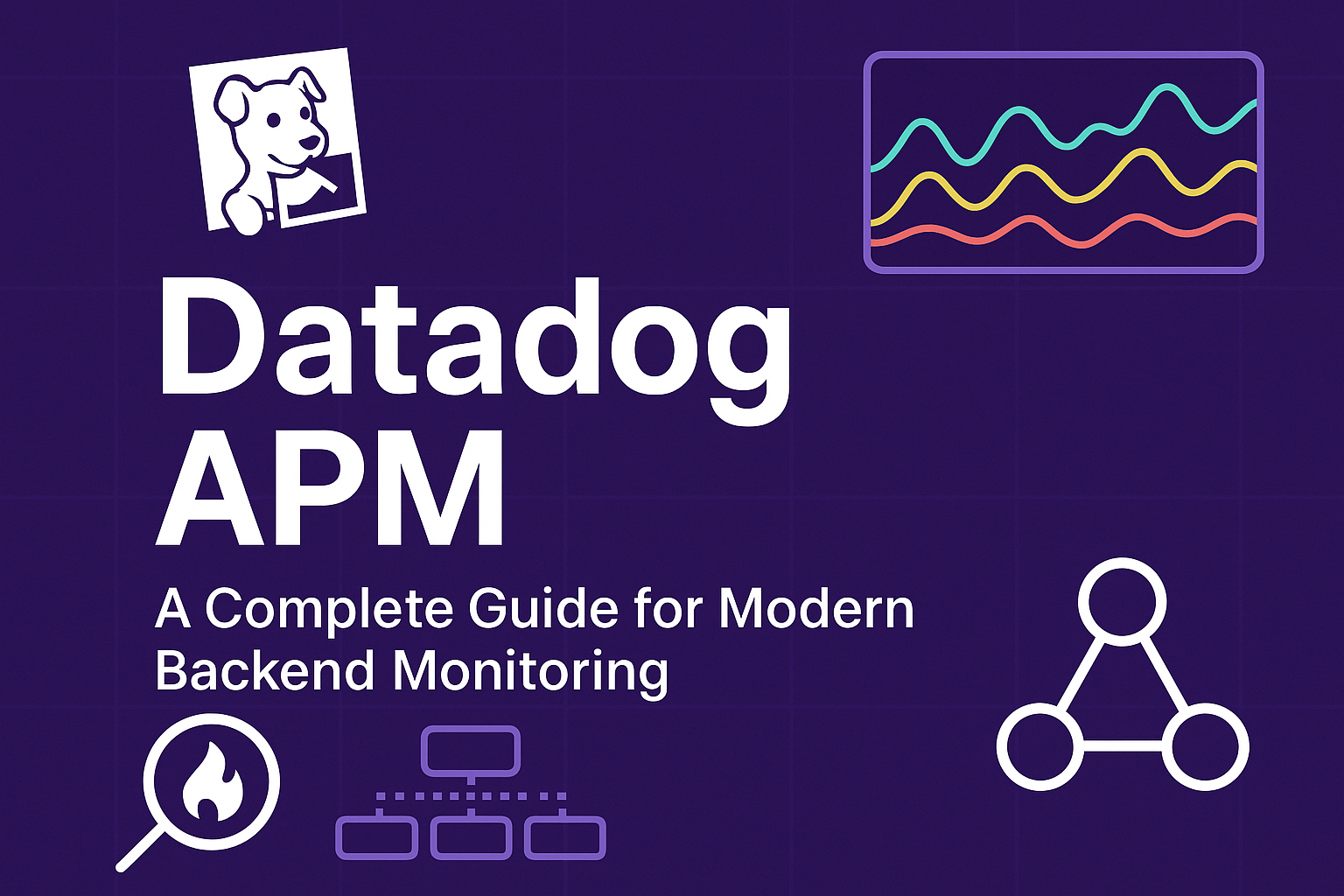Remember when setting up your dev environment felt like assembling IKEA furniture without the manual?
Yeah, same.
In 2025, Cloud IDEs are no longer just backup options — they’re the default for remote developers, freelancers, and digital nomads. Whether you’re running a full-stack app from Bali or fixing prod bugs from your phone (god help you), cloud IDEs are saving time, sanity, and storage.
Here’s a list of the best Cloud IDEs for developers in 2025 that don’t suck. Tested, trusted, and monetization-friendly.
☁️ 1. GitHub Codespaces
💸 Price: Free for small usage, paid via GitHub plans
🌍 Best for: GitHub workflow lovers
⚙️ Features:
- Visual Studio Code in the cloud
- Instant dev environment setup
- Prebuilt container-based templates
- Seamless GitHub integration
🔥 Why devs love it: One-click dev environment. You open a repo, it’s ready to code — no config hell.
☁️ 2. Replit
💸 Price: Free with limitations, paid plans from $7/mo
🌍 Best for: Beginners, hobbyists, quick prototyping
⚙️ Features:
- Multiplayer collaboration
- Built-in hosting
- Instant terminals and debugging
- AI code suggestions with Ghostwriter
🔥 Why devs love it: It’s like Google Docs, but for code — with live chat + pair programming baked in.
☁️ 3. JetBrains Fleet
💸 Price: Freemium, part of JetBrains subscription
🌍 Best for: Serious engineers, polyglot devs
⚙️ Features:
- Cloud-first architecture
- Intelligent coding with JetBrains magic
- Remote development support
- Git + CI/CD friendly
🔥 Why devs love it: It’s JetBrains — fast, smart, and way less RAM-hungry than IntelliJ on your old laptop.
☁️ 4. Coder (coder.com)
💸 Price: Enterprise pricing
🌍 Best for: Teams, enterprises, secure environments
⚙️ Features:
- Infrastructure-as-code for dev environments
- Full control over workspace
- Self-hosted + cloud-hosted options
- Container-based isolation
🔥 Why devs love it: Your infra team stops complaining, and you get to work from anywhere securely.
☁️ 5. Codeanywhere
💸 Price: Starts at $6/mo
🌍 Best for: Freelancers, contract developers
⚙️ Features:
- 75+ language runtimes
- Connects to FTP, SSH, Git, Dropbox
- Cross-platform browser-based IDE
- Terminal + debugger
🔥 Why devs love it: Lightweight, simple, and connects to damn near everything.
📈 Final Thoughts: Why Cloud IDEs Are Worth It in 2025
- No setup headaches
- Instant scaling across projects
- Work from literally anywhere (Wi-Fi + coffee shop = productivity)
- Save your local machine for gaming
If you’re building a SaaS, contributing to open source, or working across time zones — get on the cloud IDE train. Your sanity will thank you.
🛠️ Recommended Gear for Remote Developers:
👉 Best Laptops for Cloud Coding → Check Out On Amazon
👉 Top Noise-Cancelling Headphones → Check Out On Amazon
👉 Adjustable Standing Desks → Check Out On Amazon