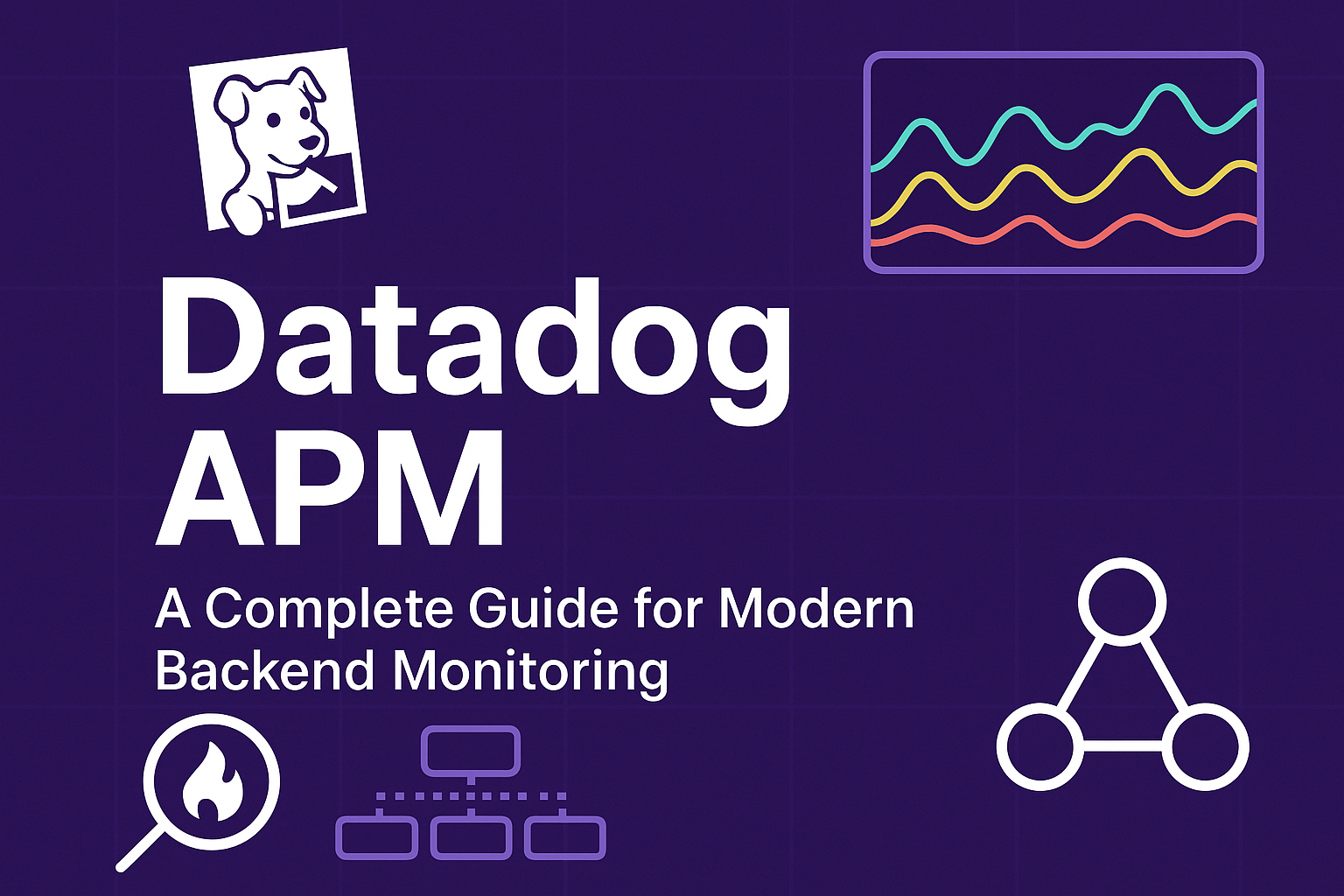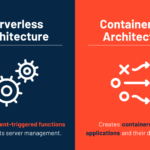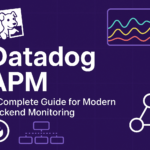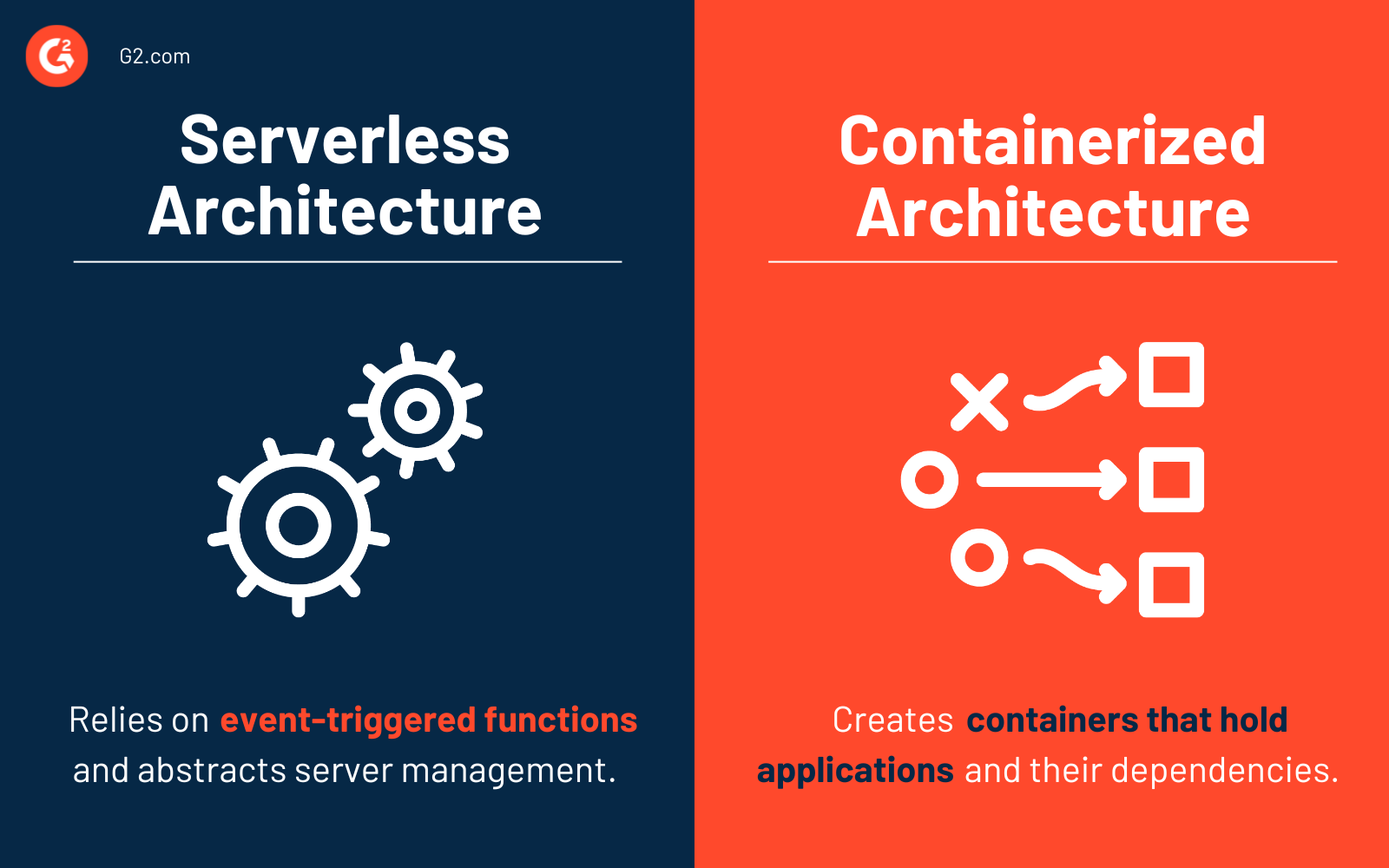In today’s fast-paced digital world, ensuring your applications run smoothly isn’t just an option — it’s a necessity. That’s where Datadog APM (Application Performance Monitoring) comes into play. Whether you’re running a simple web app or managing a sprawling microservices architecture, Datadog APM helps you monitor, optimize, and troubleshoot performance in real time.
In this article, we’ll break down what Datadog APM is, why it matters, and how you can leverage it to keep your backend systems healthy and efficient.
What is Datadog APM ?
Datadog APM is a cloud-based monitoring service designed to track application performance, find bottlenecks, and improve user experience. It provides detailed insights into traces, request flows, and service dependencies — all presented in an intuitive, easy-to-digest dashboard.
Think of it as X-ray vision for your backend: it shows you where your system is hurting, even before users start noticing.
Key Features of Datadog APM
- Distributed Tracing
Trace every request across microservices and see exactly where delays are happening. - Real-time Monitoring
Monitor application performance live, with customizable dashboards and alerts. - Automatic Instrumentation
No need to spend hours manually inserting code — Datadog integrates quickly with popular frameworks like Spring Boot, Django, Rails, Node.js, and more. - Service Dependency Maps
Visualize how your services interact with each other, helping you pinpoint failures and slowdowns. - Root Cause Analysis
Go beyond surface-level errors. Datadog helps you understand why a problem is happening, not just where. - Anomaly Detection
Using machine learning, Datadog can spot unusual behavior and alert your team instantly.
Why Choose Datadog APM?
- Cloud Native and Scalable: Works seamlessly whether you’re on AWS, Azure, GCP, or a hybrid setup.
- Developer-Friendly: Easy SDKs, API support, and deep integration with popular CI/CD pipelines.
- Cost-Effective: With flexible pricing plans, you can scale monitoring based on your application’s needs.
- Enterprise-Ready Security: Features like SSO, RBAC (Role-Based Access Control), and encryption keep your data safe.
How Datadog APM Works
- Install the Datadog Agent
First, you install the lightweight Datadog agent on your server or container. - Enable APM Tracing
With minimal configuration, the agent starts collecting traces and sending them to the Datadog platform. - Visualize and Analyze
Through Datadog’s dashboard, you can explore traces, analyze request timings, and investigate anomalies. - Set Up Alerts
Define performance thresholds, error rates, or request latencies to trigger automated alerts via Slack, PagerDuty, email, or even custom webhooks.
Common Use Cases
- Microservices Monitoring: Perfect for tracking performance across a distributed system.
- E-commerce Performance Optimization: Identify slow checkout flows and fix them before they impact sales.
- SaaS Application Monitoring: Keep an eye on backend APIs and ensure uptime for customers.
- DevOps and SRE Teams: Quickly triage incidents, run blameless postmortems, and continuously improve system reliability.
Final Thoughts
If you’re serious about backend performance and user experience, Datadog APM is one of the best tools you can add to your stack. It transforms chaotic, hard-to-read logs into beautiful, actionable insights — giving your team the clarity it needs to move fast and fix problems before they escalate.
At BinaryBrain, we believe monitoring isn’t just about detecting issues — it’s about building better, more resilient systems. Datadog APM makes that goal achievable for teams of all sizes.